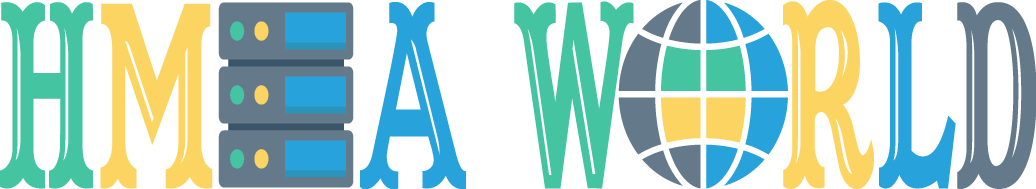If you receive the error "invalid domain" when trying to create a domain in cPanel that has international characters, you will need to convert it.
You can use an IDN converter such as: https://www.punycoder.com/
Enter the domain as it normally is with the international characters: mydomaiñ.com
And it will give you the converted version necessary to add it in cPanel in ASCII: xn--mydomai-b0a.com